Ref No. ZSDPKL
ลำดับแรก ประกาศ Refernce to screen fields
TABLES: SSCRFIELDS.
ให้เรียกใช้ selection-screen function key 1-4 ถ้าไม่เรียก icon จะไม่แสดง
SELECTION-SCREEN FUNCTION KEY 1.
DATA smp_dyntxt TYPE smp_dyntxt.
CLEAR smp_dyntxt.
smp_dyntxt-text = ‘TEXT’.
smp_dyntxt-icon_id = '@GX@'.
smp_dyntxt-icon_text = ‘TEXT_icon’.
smp_dyntxt-quickinfo = ‘TEXT_QuicINFO’.
smp_dyntxt-path = 'T'.
sscrfields-functxt_01 = smp_dyntxt.
ตรงนี้เราสามารถใช้ได้ถึง 4 Icon sscrfields-functxt_01,02,03,04
Link code Icon : http://www.sapdev.co.uk/tips/icons_list.htm
Credit by : http://scn.sap.com/thread/506588

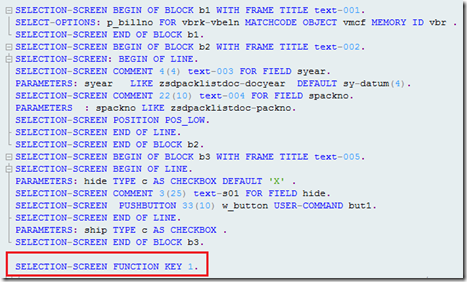

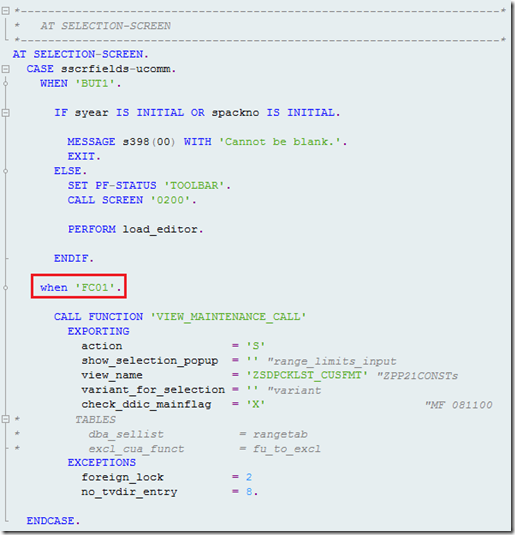
ไม่มีความคิดเห็น:
แสดงความคิดเห็น