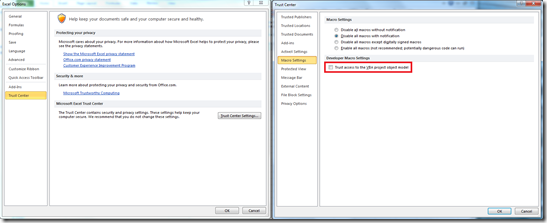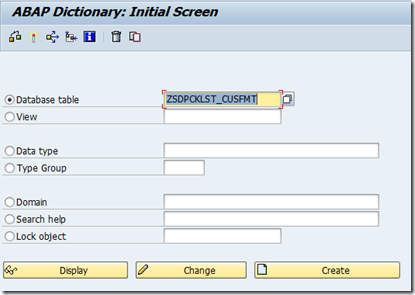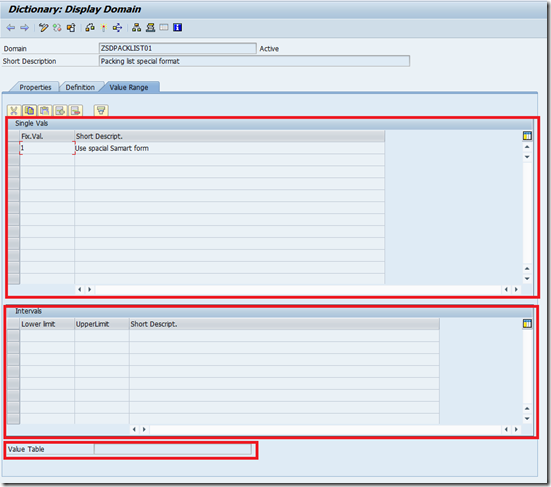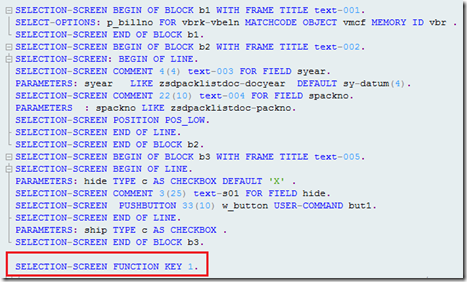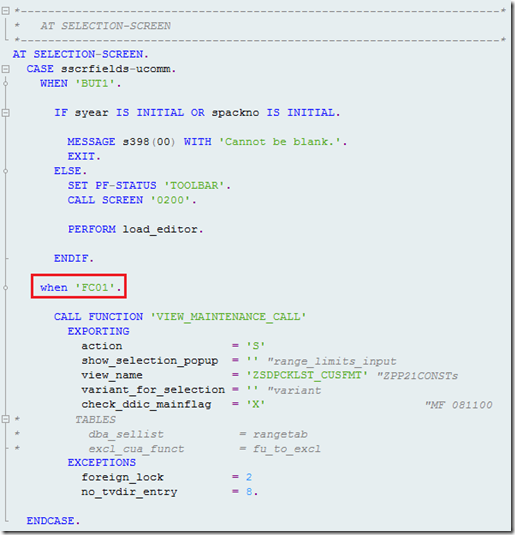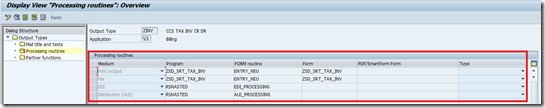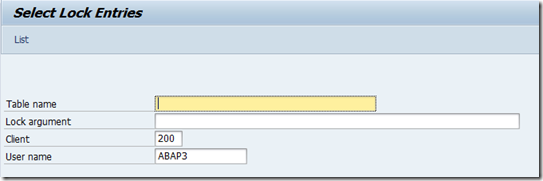วันพุธที่ 17 กรกฎาคม พ.ศ. 2556
วันเสาร์ที่ 13 กรกฎาคม พ.ศ. 2556
Create Table , View , Data Element Domain Search Help in SAP
Ref . SE11
Table : ZSDPCKLST_CUSFMT
ZAB_SSF_APPAREA
View Maintane : ZSD_SSF_PACKLIST
ZSDPCKLST_CUSFMT
domain,element : ZSDPACKLIST01
Search help : ZSDSSFPACKLIST
Search help มีเพื่อช่วยในการ (F4)
วิธีการสร้าง Table
วันศุกร์ที่ 12 กรกฎาคม พ.ศ. 2556
Create Buttons Toolbar on selection screen
Ref No. ZSDPKL
ลำดับแรก ประกาศ Refernce to screen fields
TABLES: SSCRFIELDS.
ให้เรียกใช้ selection-screen function key 1-4 ถ้าไม่เรียก icon จะไม่แสดง
SELECTION-SCREEN FUNCTION KEY 1.
DATA smp_dyntxt TYPE smp_dyntxt.
CLEAR smp_dyntxt.
smp_dyntxt-text = ‘TEXT’.
smp_dyntxt-icon_id = '@GX@'.
smp_dyntxt-icon_text = ‘TEXT_icon’.
smp_dyntxt-quickinfo = ‘TEXT_QuicINFO’.
smp_dyntxt-path = 'T'.
sscrfields-functxt_01 = smp_dyntxt.
ตรงนี้เราสามารถใช้ได้ถึง 4 Icon sscrfields-functxt_01,02,03,04
Link code Icon : http://www.sapdev.co.uk/tips/icons_list.htm
Credit by : http://scn.sap.com/thread/506588
วันพฤหัสบดีที่ 11 กรกฎาคม พ.ศ. 2556
Performance Analysis SQL Trace (ST05)
ใช้ตรวจสอบประสิทธิภาพของ SQL ที่เราเขียนและ สามารถดูได้ว่า SQL ไป Trace ที่ใดบ้าง
1.Click Activate Trace for system trace sql cmd
2. Click Deactivate Trace for stop trace sql cmd
3. Click Display Trace for show result
วันพุธที่ 10 กรกฎาคม พ.ศ. 2556
User Exits …. For Abap
Call Transcation : SPRO
เลือกสิ่งที่จะต้องทำ แล้ว อ่าน Help ว่าจะทำอะไรตรงไหน ที่ Program ก็ลงมือได้เลย
วันจันทร์ที่ 1 กรกฎาคม พ.ศ. 2556
Create and using Global Parameter ID SAP
SM30
T-code : SM30 นั้นไว้สำหรับตาราง Config ของตัวระบบ sap โดยประมาณ
ตาราง Config ZLOGON2 ก็ใส่ได้นะ
Using Parameter ID
1. Set Parameter User profile –> Own Data
2.Command with Abap Developer (SE80)